1
2
3
4
5
6
7
8
9
10
11
12
13
14
15
16
17
18
19
20
21
22
23
24
25
26
27
28
29
30
31
32
33
34
35
36
37
38
39
40
41
42
43
44
45
46
|
from Crypto.Util.number import *
from Crypto.Cipher import AES
import os
from secret import flag
import numpy as np
def gen(q, n, N, sigma):
t = np.random.randint(0, high=q // 2, size=n)
s = np.concatenate([np.ones(1, dtype=np.int32), t])
A = np.random.randint(0, high=q // 2, size=(N, n))
e = np.round(np.random.randn(N) * sigma**2).astype(np.int32) % q
b = ((np.dot(A, t) + e).reshape(-1, 1)) % q
P = np.hstack([b, -A])
return P, s
def enc(P, M, q):
N = P.shape[0]
n = len(M)
r = np.random.randint(0, 2, (n, N))
Z = np.zeros((n, P.shape[1]), dtype=np.int32)
Z[:, 0] = 1
C = np.zeros((n, P.shape[1]), dtype=np.int32)
for i in range(n):
C[i] = (np.dot(P.T, r[i]) + (np.floor(q / 2) * Z[i] * M[i])) % q
return C
q = 127
n = 3
N = int(1.1 * n * np.log(q))
sigma = 1.0
P, s = gen(q, n, N, sigma)
def prep(s):
return np.array([int(b) for char in s for b in f"{ord(char):08b}"], dtype=np.int32)
C = enc(P, prep(hint), q)
P = P.tolist()
C = C.tolist()
print(f"{P=}")
print(f"{C=}")
|
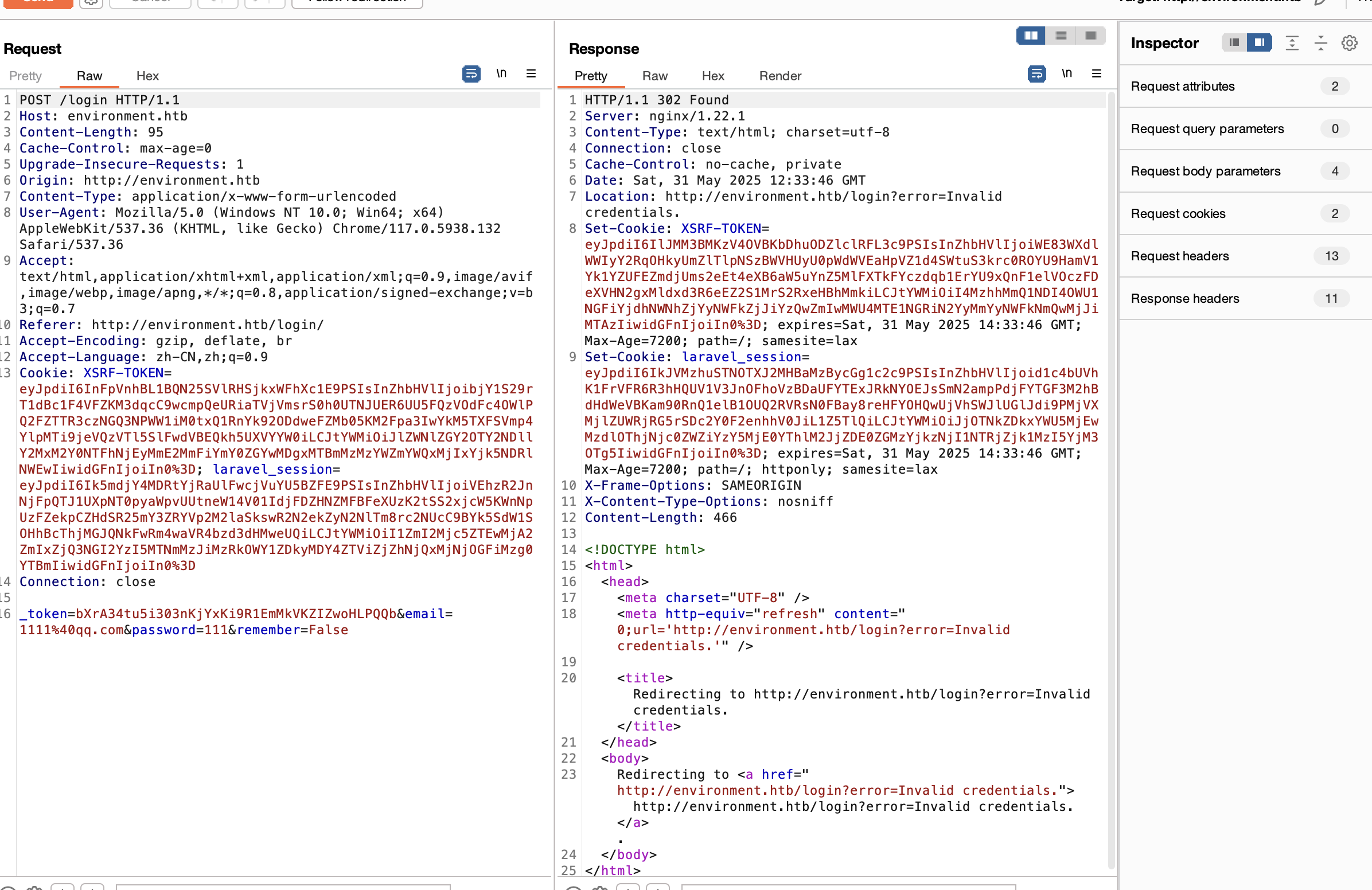 有报错回显,但是目前不知道有什么可以打的地方
有报错回显,但是目前不知道有什么可以打的地方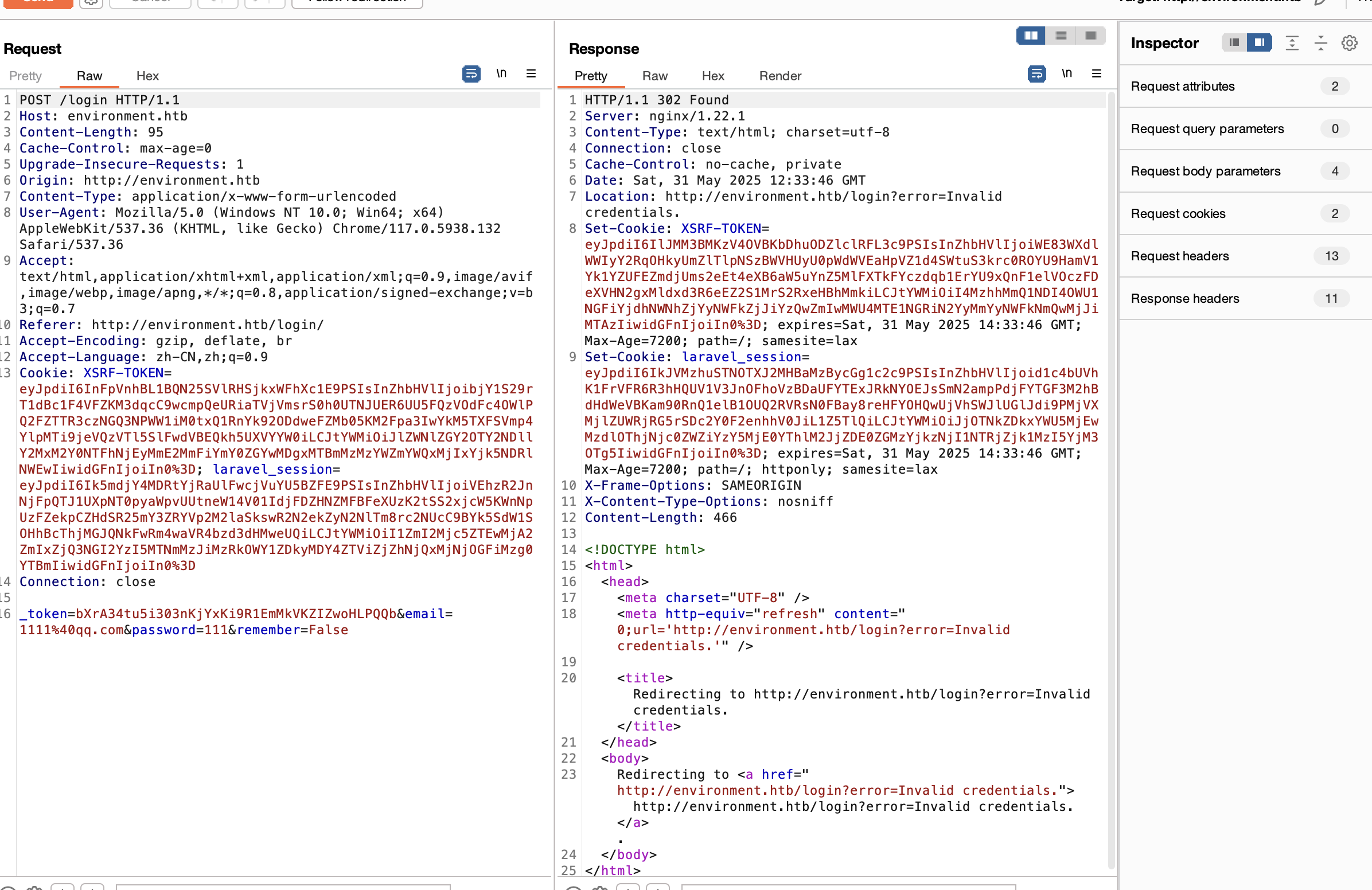 有报错回显,但是目前不知道有什么可以打的地方
有报错回显,但是目前不知道有什么可以打的地方